Interview Dive allows you to create custom interview questionnaires for you (or your team) to use when interviewing prospective employees or contractors. There are three ways to start a Dive:
- Click on “Start a Dive” on the left-hand side of the page.
- Click the “Start a Dive” button on the right-hand side of the dashboard page.
- Visit the Community Library from the Dashboard page and choose a similar position and start from there.
Start a Dive
When you click on “Start a Dive”, the first thing you will be asked is the position title you are hiring for followed by the position type and industry. There is a drop-down menu provided for position type and industry to eliminate the guesswork for you!
Community Library
After you finish your Dive, you have the opportunity to share your Dive in the Community Library. Positions are organized by title, type and industry. See what questions your peers are asking and then customize the Dive to fit your needs or use it as is!
If you have questions or need additional assistance, reach out to us.