Interview Dive saves your Dives to your Dashboard so you can access them as soon as you log in. You can also navigate to your saved Dives from the menu on the left-hand side of the page.
Once your Dive is finished, you will be given four options: print, save as a PDF, save as Word document, or email your Dive. Choose “Save as PDF” or “Save as Word document” to save to your computer or company’s shared drive.
Accessing your Saved Dives
Once your Dive is finished, you can revisit your saved Dive from your Dashboard, My Saved Dives, or on your computer. When you log in, you are automatically taken to your Dashboard and will see your saved Dives on the left-hand side of the page. At any time you can click on My Saved Dive on the left-hand navigation menu and retrieve the entire list of Dives you have created. As a best practice, if you save your Dives as a PDF or Word document, save them all to the same folder so you can find them quickly before an interview.